In today’s fast-paced digital world, a slow-loading website is a major deterrent for users and a risk to your business’s success. Speeding up your WordPress site is not just about user experience; it’s also critical for improving SEO rankings and conversion rates. This article provides actionable steps to help you Speed Up WordPress Website while ensuring long-term performance gains.
Why Website Speed Matters
- User Experience: Visitors expect websites to load within 2-3 seconds. Anything longer can increase bounce rates
- SEO Benefits: Search engines like Google use website speed as a ranking factor.
- Higher Conversion Rates: Faster websites lead to better engagement and increased sales or leads.
Key Techniques to Speed Up WordPress Website
1. Choose a Reliable Web Hosting Service

A high-quality hosting provider significantly impacts the performance of your site. Choosing the right hosting goes beyond server availability and uptime; it ensures fast loading times, robust security, and optimized resources for WordPress. Look for features like:
- Managed WordPress hosting: Provides tailored services for seamless performance and automatic updates.
- Servers optimized for WordPress: Ensures efficient use of server resources for handling higher traffic volumes without compromising speed.
- Integrated caching systems: Reduces load times by delivering static content more efficiently, directly from the server.
Popular Hosting Options: Hostinger, WP Engine, SiteGround, Kinsta.
2. Optimize Images
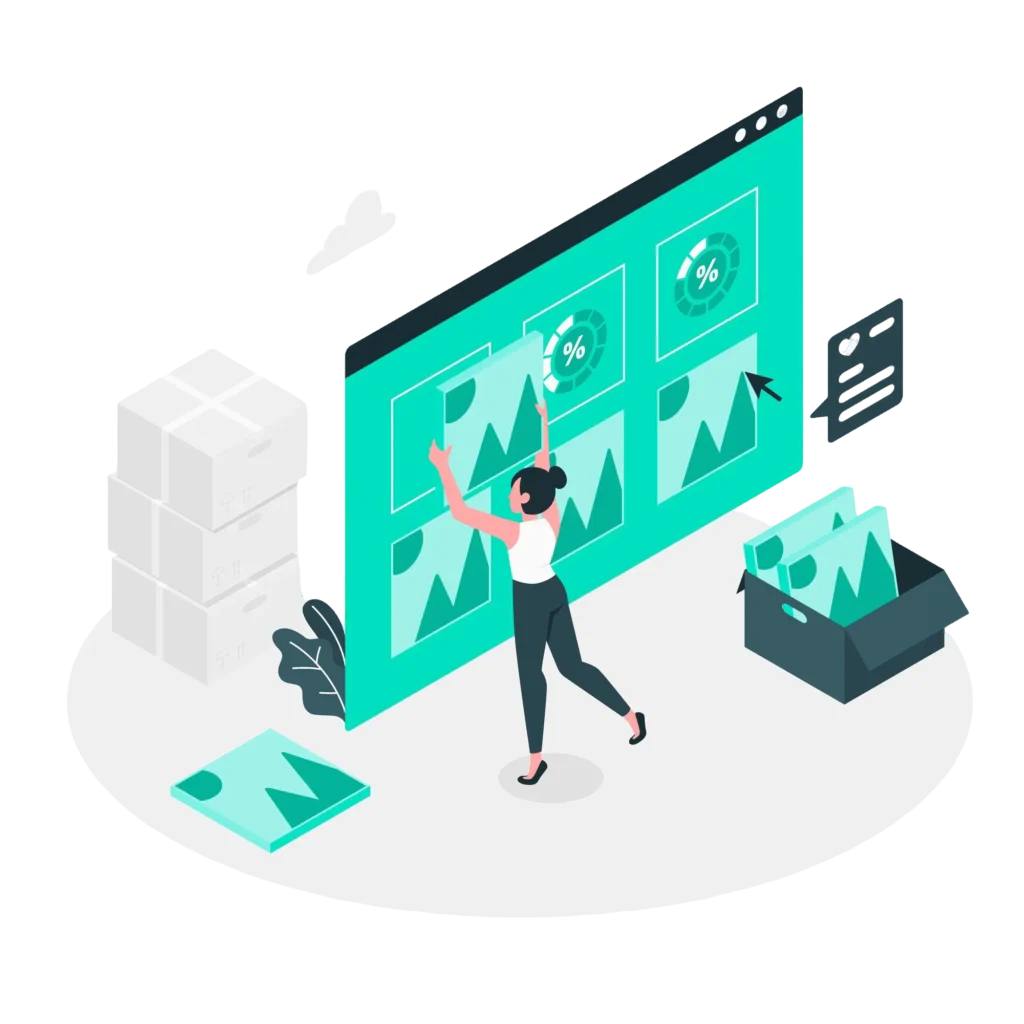
Large image files are a common reason for slow-loading pages. Images often make up a significant portion of website assets and can heavily impact the overall loading time. To address this:
- Use tools like TinyPNG or Smush for compression: These tools reduce image file sizes without compromising quality, making your site faster without sacrificing visuals.
- Serve next-gen image formats like WebP: Formats like WebP provide better compression and quality ratios compared to older formats like JPEG or PNG.
- Implement lazy loading for images: This technique ensures that images are only loaded as users scroll to them, reducing initial load times and enhancing performance, especially for image-heavy pages.
3. Use a Lightweight Theme
Overloaded themes with excessive scripts and features can drastically affect speed. While lightweight themes like Astra, GeneratePress, and Neve offer a great balance of simplicity and performance, custom themes often emerge as the best choice. Custom themes are tailored specifically to your needs, eliminating unnecessary code and features that could slow down your site. With custom development, you can achieve optimal performance and have full control over functionality, ensuring your WordPress site is both fast and uniquely suited to your goals.
- Build a custom theme
- Astra
- GeneratePress
- Neve
4. Implement Caching Plugins
Caching plugins save static versions of your website, reducing server load and significantly speeding up load times. By caching pages and resources, these plugins reduce the need to generate content dynamically, allowing your website to serve content faster to users. This not only improves performance for high-traffic sites but also ensures a smoother browsing experience for visitors. Combined with proper configuration, caching plugins are a cornerstone of optimizing WordPress site speed.
- Best Plugins to Use: WP Rocket, W3 Total Cache, LiteSpeed Cache.
5. Minify and Combine CSS, JavaScript, and HTML
Remove unnecessary characters from your code to reduce file size and improve website speed. Streamlining your code is essential for reducing loading times and improving user experience.
- Use plugins like Autoptimize or Asset CleanUp to minify and combine CSS, JavaScript, and HTML files efficiently. These tools allow you to eliminate unused or redundant code fragments, shrinking file sizes significantly.
- Avoid rendering-blocking resources for faster content delivery. For example, ensure that critical CSS and JavaScript are loaded asynchronously or deferred to prevent blocking the visual rendering of the page. This practice speeds up perceived load times and enhances user satisfaction, especially for mobile users.
Advanced Strategies for WordPress Speed Optimization
6. Use a Content Delivery Network (CDN)
A CDN delivers your site’s content from servers close to your users. By replicating and distributing your files to multiple servers worldwide, a CDN ensures that user requests are served from the server geographically nearest to them. Benefits include reduced latency, faster load times globally, and greater site stability during traffic spikes. Additionally, CDNs can enhance security by providing DDoS protection and encrypting data.
Popular CDN options:
7. Optimize Your WordPress Database
Clean your database by removing unnecessary data such as post revisions, spam comments, and expired transients using plugins like WP-Optimize. A well-maintained database reduces the time taken for server queries, improving the overall speed of your site. Schedule regular clean-ups to ensure your database remains lean and efficient.
8. Update Plugins, Themes, and WordPress Core
Outdated software can cause compatibility issues and slower performance. Regular updates ensure security and efficiency. Always test updates on a staging site before deploying them live to avoid breaking your site.
9. Reduce Server Requests
Each asset, like images or scripts, makes an HTTP request. To reduce server requests:
- Combine files where possible.
- Use fewer plugins.
- Remove unnecessary widgets and features.
- Leverage icon fonts like Font Awesome instead of using multiple small image icons.
10. Implement Gzip Compression
Gzip reduces the file size of your pages before they are sent to the browser. Use plugins like Brotli Compression or WP Rocket to enable this feature. Smaller files mean faster downloads for users, leading to noticeable speed improvements.
Tools to Analyze and Monitor WordPress Speed
Regularly check your website’s speed to monitor improvements and detect performance bottlenecks. Recommended tools:
Additional Tips to Speed Up WordPress Site
- Disable Hotlinking: Prevent others from embedding your site’s resources.
- Limit Post Revisions: Reduce the number of stored post versions.
- Enable Browser Caching: Store website data on users’ browsers for faster repeat visits.
- Reduce Redirects: Eliminate unnecessary redirects to reduce HTTP request time.
Conclusion
Speeding up your WordPress website is not just a one-time task—it’s an ongoing commitment to optimization. By following these strategies, you’ll improve loading times, user satisfaction, and ultimately your website’s performance in search engine rankings. Start implementing these tips today, and watch your website soar to new levels of speed and efficiency.

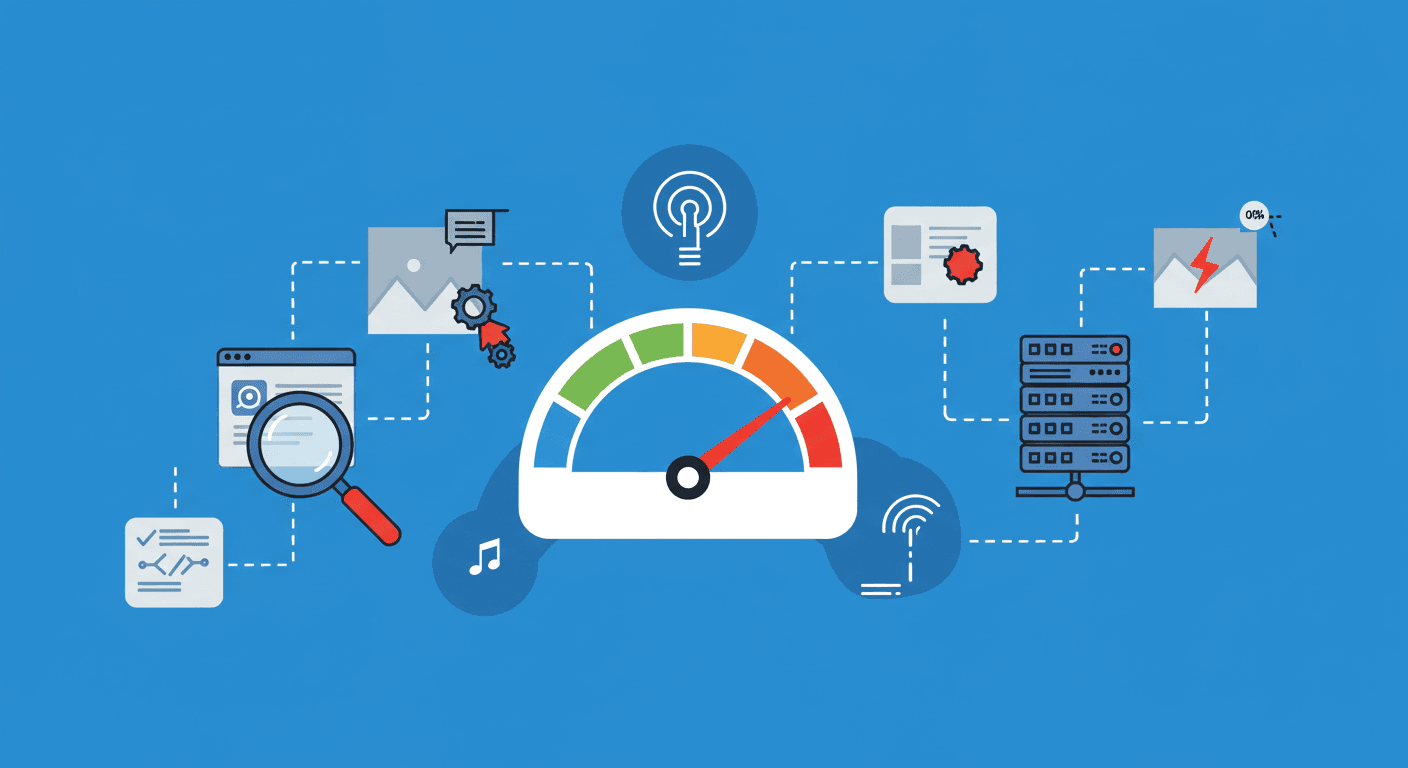
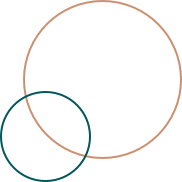
0 Comments